Quick Checklist to Be Prepared for Disaster Recovery
A disaster recovery plan is indispensable for businesses, both small and large. It can help your business get back on its feet in the event of a disaster within no time. Here is a quick checklist for your disaster recovery plan.
- Identify the different resources in your business that you stand to lose in the event of a disaster. Start with the data (computerized and paperwork), and then move on to the IT infrastructure in your workplace. Jot down who needs to be contacted following the data disaster. You will know what aspects need to be addressed in your disaster recovery plan. Then chalk out a step-by-step plan that will have to be chronologically executed in a crisis.
- Set up a team to handle the disaster recovery measures, one for each office, if you have multiple branches. You also want to have a coordinating member who communicates with different members of the disaster recovery team and the senior staff, and ensures that things are going according to the disaster recovery plan.
- Make sure you also inform employees about who has access to business-critical systems during a disaster, as you may not have the time to set up authorization filters right away. Having said that, make sure that setting up authorization and security filters is one of your top priorities in the disaster recovery steps.
- Do you have a location reserved to relocate business resources during a crisis? Make sure that the space will be able to accommodate your business-critical resources.
- Make sure that you have all your business critical data backed up from time to time, so it can be restored in the event of a disaster. If you use tape backups then you want to move it to a safe data warehouse periodically, as you may not be able to recover it in the event of a disaster. Of course, if you use a cloud backup solution then this will not be a problem. However, you want to try restoring the data to see if there are any data-backup loopholes or vulnerabilities that have to be fixed. Test if your employees are able to access the data from remote locations during a mock drill to check the efficiency of your data disaster plan.
For more information or assistance with business computer services, you can contact Owlys on 985-231-6095.
Recent Posts