Top Smart Home Security Tips
As technology continues to evolve and penetrate our homes, it is necessary to understand the risks we face. Today, it’s not just our smartphones and laptops that are under attack from cybercriminals. If you live in a smart home, there is a very high chance that even your TV and refrigerator are being watched or monitored by hackers.
The problem is only going to become worse because, soon enough, every little device in your house is going to be smart and connected to the World Wide Web, which makes your home a perfect target for all kinds of online threats.
Luckily, you can always fight against cyber-attacks and minimize the risks significantly by simply following basic security measures.
Some of these security measures include:
Using the WPA2 protocol
When it comes to securing WiFi networks, you normally have 3 options to work with; Wi-Fi Protected Access (WPA), Wired Equivalent Privacy (WEP), and Wi-Fi Protected Access II (WPA2). WPA2 is a much more secure option compared to WEP. Though, it might not offer complete protection, it will still offer way more security than WEP, which is very easy to hack.
Choose a unique WiFi network name
Naming is an important part of setting up a WiFi network. Make sure you provide a name that is unique or obscure. Giving it a simple name will provide hackers with clues that can be used to hack into your network. For instance, using your name for the WiFi will allow hackers to track your identity and narrow down the prospective password options. On the other hand, a random and strange name will confuse them or at the very least, slow down their hacking plans.
Use firewall
Most systems come with a firewall already installed and the firewall is usually kept on by default. However, it is still wise to check if your firewall is on. This can be done by going to your network settings. If you do not have a firewall installed, download or purchase one immediately. In case the firewall tries to block software or applications that you need, you can always add an exception by going to the settings.
Keep things updated
When it comes to firmware, updates are extremely necessary. Cybercriminals are always coming up with new ways to attack. So, unless you update your firmware with the latest security patches, you’re going to have a problem. These days, you get the option of automatic updates, so make sure that automatic updating is turned on. If not, create some time n your schedule to do it manually.